
A guide to free online predictive protein modeling software
iTasser
A forewarning to using predictive protein modeling software:
1) The protein modeling software of today is a very powerful tool,
but it has its limitations. Without understanding the limitations,
the data produced can look both incredibly promising and meaningless
at the same time.
2) Some online protein modeling software, as are those explained
later in this page, use an online database to determine 3-D
structure. This can be a limitation as is later discussed under
iTasser.
3) Another limitation of the softwares is its inability to predict
complicated amino acid folding such as fluorophore colour motifs.
Of course these limitations do not devalue the usefulness of
predictive protein modeling. With a good sequence and a bit of luck,
protein modeling can be a nice addition to your project!
On how to use iTasser:
iTasser is a unique online software that differs from other protein
modelling softwares by allowing you to choose a .pdb file to compare
your sequence against.
Normal protein modelling softwares compares the amino acid sequence
to a database of proteins to generate a 3 dimensional model. This is
generally very useful; however, when trying to ascertain the 3-D
structure of a chimeric protein, this method falls short. These
programs try to model the entire protein as if it was a single
protein from a single organism, which raises problems for modelling
chimeric proteins. This created errors in our model, as the
fluorophore amino acid sequence was recognized by the program and
the entire protein was folded using this as a template, even though
the vitamin D binding domain undergoes different folding conditions.
This resulted in properly folded fluorophores, but an improperly
folded vitamin D binding domain.
Therefore, iTasser is unique because you can take the .pdb file from
chimera or from the software you used to create the chimeric protein
and use it to make other predictive models if you’ve made changes to
the sequence or mutations have changed the amino acid sequence.
Link to iTasser Webpage.
Click Here!
Here's how to use iTasser:
1) Add your amino acid sequence here

2) Add you add your pdb file you want to compare against here and click run.

Phyre2
Phyre2 is a useful protein modeling tool in the case that you are determining the tertiary structure of a protein. As the successor to the original Phyre project, Phyre2 offers a user-friendly service of both high speed and high quality, as well as many applicable settings.
Search Modes
Phyre2 has two search modes: Normal, which allows for quick but rough structure determination, and Intensive, which permits more thorough structure determination at the cost of time.

Descriptive Results
In the case of either search mode, Phyre2 searches over a range of genomes which guides its decision in outputting the final predicted protein structure. When finished, you will be emailed a link to the Results page.
Summary
The first section of the results page is subscripted under a heading titled “Summary” as:

Here, you are shown information regarding the top model of your
protein sequence’s predicted structure. This includes:
-An image of your sequence’s predicted structure
-A link to the template that the prediction is based off of
-Information about the template (including its PDB Entries)
-The confidence in the accuracy of the model as well as template
coverage
If you click on the three-dimensional image of your predicted
protein structure you will be prompted to download it in a .pdb
format.
Sequence Analysis
Below the summary tab is the sequence analysis tab, which is a short tab that looks like:
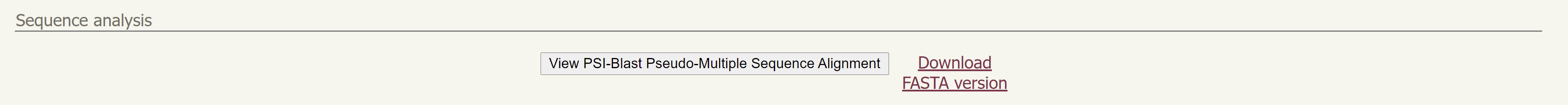
If you click on the View PSI-Blast Pseudo-Multiple Sequence Alignment button a new window will pop up:

This window shows the amino acid alignments of your reference sequence to the top matching sequences determined by Phyre2.
Secondary Structure and Disorder Prediction
Moving down to the next tab you will see secondary structure and disorder prediction. Clicking on show will give you:

Here you are presented with the amino acid sequence of your
predicted structure color coded by amino acid classification:
A,S,T,G,P - small/polar - orange
M,I,L,V - hydrophobic - green
K,R,E,N,D,H,Q - charged - red
W,Y,F,C - aromatic + cysteine - purple
Under the amino acid sequence you are shown the predicted
secondary structure with arrows denoting beta sheets and coils
denoting alpha helices. Each region of secondary structure
prediction is accompanied by a confidence value, represented by
ROYGBIV coloration, with red indicating high confidence and violet
indicating low confidence. Furthermore, on this page, there are
indicated regions of disordered amino acids that are predicted to
not mediate protein folding. These indications are also
accompanied by confidence values. Lastly, at the bottom of the
page it is shown the percentages of the amino acids in your that
contribute to disordered, beta sheet, alpha helical foldings.
Domain Analysis
Following the secondary structure and disorder prediction tab is the domain analysis tab, which looks like:

This tab crudely displays the region of alignment that your template has with its top 20 matches. Hovering over one of these regions and clicking will take you down to the next tab.
Detailed Template Information
After clicking on any search sequence from the domain analysis tab you will be scrolled down to see:

Here, you are shown information regarding the template that you selected. Although in total, results are shown for the top 100 matches. For each match, you are able to investigate the phyre2 sequence data as well as the PDB entries. If you click on the Alignment button under the Alignment Coverage tab a new window will pop up, which displays:

Here you are shown a more qualitative alignment between the reference sequence and the template sequence, which includes secondary structure comparisons.
Binding Site Prediction
At the bottom of the page is a tab that is called binding site prediction, and it looks like:

If you click on HERE, you will be taken to another webpage that looks like:

On this webpage, you can paste the same sequence that you inputted for your Phyre2 modeling, or the pdb file that was generated by Phyre2. In doing so, 3DLigandSite will superimpose your predicted structure onto a library of known ligand-bound structures in order to determine potential binding sites of your predicted structure.
Overall
Phyre2 is a powerful tool that can be used to predict the folding of an unknown protein from only its sequence. Since its library of protein folding information is ever-growing, it is a tool that becomes more relevant and useful for structure determination over time. Phyre2 Webpage
References:
1) A Roy, A Kucukural, Y Zhang. I-TASSER: a unified platform for
automated protein structure and function prediction. Nature
Protocols, 5: 725-738 (2010)
2) J Yang, R Yan, A Roy, D Xu, J Poisson, Y Zhang. The I-TASSER
Suite: Protein structure and function prediction. Nature Methods,
12: 7-8 (2015)
3) J Yang, Y Zhang. I-TASSER server: new development for protein
structure and function predictions. Nucleic Acids Research, 43:
W174-W181 (2015)
4) The Phyre2 web portal for protein modeling, prediction and
analysis. Kelley LA et al.. Nature Protocols 10, 845-858 (2015)
5) 3DLigandSite: predicting ligand-binding sites using similar
structures. Wass MN, Kelley LA and Sternberg MJ Nucleic Acids
Research 38, W469-73 (2010) [PubMed]
