<!DOCTYPE html>
Transilluminator
1. UV Transilluminator for the iGEM Lab
A transilluminator is a biomedical equipment that allows us to analyze DNA, RNA and proteins biomolecules, which are the key elements in the human body and provide unique characteristics to every person. We needed the transilluminator in our lab because the old one broke, so we built one!.
Our transilluminator consists of a box, where a certain number of UV lamps reside inside it. The light produced by the lamps is reflected on the surface, providing adequate lighting to be able to observe biomolecules inside bio-gel.
The light produced by the lamps is reflected on the surface, providing adequate lighting, so we be able to observe biomolecules.
Our transilluminator was used to observe and analyze DNA samples from agarose gels (containing bromide) in the Lab. To do this, bromide must be excited with ultraviolet light with a wavelength of 312 nm, the same as the lamps of our device. But 312 nm is a dangerous wavelength, since it can cause serious burns, or even skin cancer. Therefore, an amber filter was used to cover the upper surface of the transilluminator, so it will be safety to use.
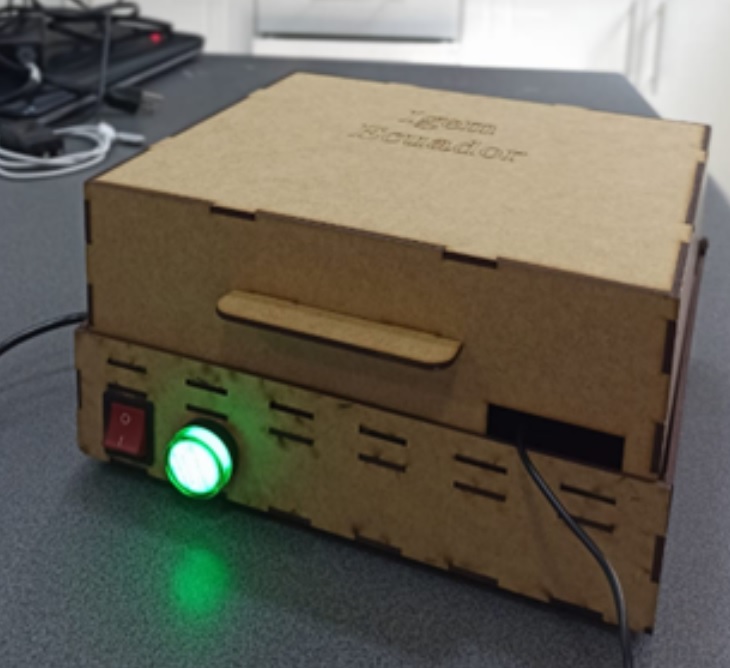
UV Transilluminator in the iGEM Ecuador Lab
2.Design considerations
The mechanical structure has 12 flat pieces of MDF wood (Medium Density Fiberboard) with a thickness of 3mm This material was used because it can be prototyped quickly and it is low cost. The manufacturing process used to make the flat pieces was laser cut. With the flat pieces, we built a box that serves as the frame of the transilluminator. The parts were joined with industrial white glue.
The box can be opened and closed by means of a simple hinge mechanism, so the box can be completely closed, thus preventing UV light from ever exposing the user.

Hinge mechanism
The transilluminator’s circuit is powered by the home electrical network ( 110V, 60Hz in Ecuador). Also, a fuse was fitted to protect the device from sudden peaks of current
The green pilot light comes on, when the device is just powered up. The manual switch and the Wi-Fi switch are connected in parallel, that is to say an OR logic, where the lights can be turned on with either of the two switches.
Terminal blocks have been used for connections that require several nodes in common. Finally, the switches allow the current to be conducted to the ballasts, which are supplied with the line voltage ( 4 cables are connected to each pole of the UV lamp).

Electrical connection diagram
3. Communication

Communications diagram
Two devices, the camera and the switch must connect to the same Wi-Fi network to communicate with a smartphone. The camera and the Wi-Fi switch were used in order to preserve the safety of the user. Although the mechanical design of the transilluminator covers entirely the UV beam, and preventing the user being hit by the UV light. It is desirable that the user stays away from the machine. This will prevent the user being hit by the UV light .
1.With the help of the HDWifiCam Pro app, the camera is used to observe and take photos of the samples from a smartphone or laptop in real time.
2. Additionally, the eWeLink app allows a smart switch to remotely turn on/off the UV lamps by a simple touch on the button on the app interface.
3. Finally, the Home app uses voice commands to turn the transilluminator on or off. You can say to the microphone of your smartphone "Transilluminator turn on" or "Transilluminator turn off"

Button on the app interface Lab
4. Device Test
1. First of all, you need to put the bio-gel (with bromide inside) on the surface of the transilluminator, and then the cover of the box should be closed

Bromide with bio-gel on the surface of the transilluminator. See our
2. After that, you need to connect the transilluminator to the household electrical outlet.
3. Then, the user have two options to turn on the UV lamps, with the manual switch, or with the Wi-Fi switch
4. The user can observe the samples directly, through the amber filter, or through the camera, with the images that are sended to the Smartphone in real time
5. After the analysys, the user have to turn off the UV lamps, and then, the user can withdraw the sample

UV transilluminator assembled

UV transilluminator assembled
5.Components Description
5.1. FuseThe fuse can protect spikes from overcurrents of up to 10 A.

Fuse
This indicator is ON when the transilluminator has been energized. The light works with 110 V AC, and it consumes 14 mA of current

Green Pilot Light
A manual switch to control the ON/OFF of the transilluminator lamps.

Manual Switch
This is a remote switch that works via Wi-Fi and can work with different AI assistants, like Google Home or Alexa. It was implemented so the user can work away from the UV lamps by using voice command. Therefore, there is no harm to the user health.

Wi-Fi Switch
The electronic ballast has an oscillator circuit that provides the required frequency for current to flow. The ballast works at 110 V AC / 60Hz, 20 Watts of power.

Ballast
Each UV lamp is 8 watts, and T5 dimension.

UV Lamp
6.How we did it?
6.1.CAD Design: We usedSOLIDWORKS software to design the mechanical model of our transilluminator. The dimensions were previously calculated, so all the electrical components could fit without problems.

Making the CAD model
The one-line diagram of the connections was made, which involves the logic of the circuit and its operation

Electric connections diagram
Thanks to the modular design, the transilluminator’s parts can be easily attached. It is necessary to glue the pieces with to give the box greater robustnes
6.4. Electrical connectionsThis is the circuit that energizes and controls the UV lamps of the device. 14-gauge cable and terminals (WHAT KIND?) were used for the electric circuit.

Connecting the electric circuit
These devices must be previously calibrated, so the smartphone can connect to them. A tutorial can be found here https://www.youtube.com/watch?v=LBpKjjRamd8

Configuring the Wi-Fi switch and camera
7.Annexes
7.1. DrawingsUse these links to access all the parts used in our Super Transilluminator!
| Part | Denomination | Link |
|---|---|---|
| 1 | TL-01 | https://bit.ly/3BBMp8B |
| 2 | TL-02 | https://bit.ly/3mN02f8 |
| 3 | TL-03 | https://bit.ly/3FG2612 |
| 4 | TL-04 | https://bit.ly/3iYPDMl |
| 5 | TL-05 | |
| 6 | TL-06 | https://bit.ly/3BHroti |
| 7 | TL-07 | https://bit.ly/3oVSM34 |
| 8 | TL-08 | https://bit.ly/3BD1XZU |
| 9 | TL-09 | https://bit.ly/3mN8JWS |
| 10 | TL-10 | https://bit.ly/3BBPOEz |
Here you can find more details about de Wi-Fi components used in this project
7.2.1. Camera 7.2.2. Wi-Fi SwitchReferences
Use these links to access all the parts used in our Super Transilluminator!
Fluorometer
1.Fluorometer
A fluorometer or fluorimeter is a device that allows measuring the fluorescence or light emitted by different fluorescing objects that got excited by certain wavelength light. This occurs when the light of a specific wavelength hits and excites electrons, these electrons as a result emits light of a different wavelength
All fluorescent objects have their specific way of emitting light, in other words, they emit predictable types of light.
Fluorometers are used for a wide variety of applications, chemistry, biochemistry, medical research, pharmaceuticals, food science, environmental studies, and nanotechnology to name a few. [1]

Fluorometer
2.Design consideration
2.1.Filter DesignFor the design of the fluorometer, it was done based on the GFPmut3. We go to the FPbase page where we will have to look for the protein we need, in our case it will be the GFPmut3. In the page we find an excitation curve of the protein. We will take the maximum excitation value which is at a value of 510 nm which will serve us for the design of the filter.

GFPmut3 510nm
To find our second design parameter, we will look for a value that exists in the sample but is not the maximum. In our case, we used the value of 485 nm which was in the middle of the excitation curve.

GFPmut3 485nm
With the two design parameters which we will name as follows:
- Maximum excitation value=Ma=510 nm
- Excitation value=Mp=480 nm
With the design parameters, we will look for a filter curve which following the following formula will give us the maximum value.
Ma/Mp =maximum value
With the filter excitation value, we go to the LEE Filter page, where we will find a great variety of filters that will only let us pass a certain wavelength.
To be able to make the filter selection, it is recommended to make an excel file that can calculate the maximum value according to each filter. This will allow us to make a comparison between the different designs and to select the highest value.

Table
The filter selected was 139 primary green, in the following images we can see the filter values. When applying the formula, we can find that the ratio is 26.59.

139 Primary Green

139 Primary Green
Another important aspect to consider is the amount of light that is going to pass to that wave, since letting more light also produces more error, which becomes a problem when processing data, which is why we must find a filter that allows us to pass only a certain amount of light, in our case we allow the passage of 30%.

139 Primary Green
We used the same methodology for the design of our second protein which is mCherry. For the design we found the following parameters:
- Maximum excitation value=Ma=610 nm
- Excitation value=Mp=560 nm

mCherry 610nm

mCherry 650nm
With the values, we proceeded to select the filter with the help of our excel, giving us as a result the 164 Flame Red filter, which offers us a ratio of 153.39 and allows the passage of 75% of light.

164 Flame Red

164 Flame Red

164 Flame Red
The mechanical structure consists of 14 flat pieces of MDF wood (Medium Density Fiberboard) with a thickness of 3mm. By assembling the pieces, it is possible to obtain the box that serves as the frame of the device. This material was used for prototype construction, the parts are joined with industrial white glue.

Mechanical Structure
This schematic graph shows the flow of how the electric component works in this application. We first send a signal from ESP32 to the LEDs to turn them on, the light goes through the sample to the light sensor, therefore this goes again to ESP32 for its analysis and study.

Electric Connections
3.Communication
The communications flow of this application is straightforward, from ESP32 we connect to NodeRED and our broker, IBM Watson cloud, and our smart devices.

Communication
This schematic graph shows the flow of how the electric component works in this application. We first send a signal from ESP32 to the LEDs to turn them on, the light goes through the sample to the light sensor, therefore this goes again to ESP32 for its analysis and study.

ESP32
Node-RED is a flow-based development tool for visual programming to connect hardware devices, and online services as part of the Internet of Things where nodes can be added, removed or connected in order to make them communicate with each other. [3]

Node-Red
Watson uses machine learning and deep learning to apply AI in any application, as well as a suite of tools and a collaborative environment for data scientists, developers and domain experts.[4]

Cloud Watson
LED (Light Emitting Diode) is a semiconductor component that emits light when a current is passed through it, the light is produced by the movement of electrons within the semiconductor material. We used some specific LEDs with a certain wavelength, and some other high power LEDs [5]

LEDs smd
The light intensity sensor module is based on the BH1750 chip, it has a 16-bit analog-to-digital converter (ADC), which means that its output signal is in digital form with the I2C protocol, allowing easier interaction between the sensor and the device which it is going to work, for example, the ESP32.[6]

Light Sensor
The filters are used to filter the light, so only a certain wavelength of light will pass, which lets us compare, study, and do our research. There is a large variety of filters, so we selected the ones that suit us the best.

Filters
4. How we did it
The filters are used to filter the light, so only a certain wavelength of light will pass, which lets us compare, study, and do our research. There is a large variety of filters, so we selected the ones that suit us the best.
4.1. CAD DesignWith solidworks software, the mechanical design of the device was created, where the dimensions were calculated so that all the electrical components could fit without problems.
4.2. Assembling the boxThanks to the modular design, the parts can be easily attached. It is necessary to glue the pieces with industrial white glue to give greater robustnessa
4.3. Electrical connection diagramFor the correct electrical testing and wiring, we design an electrical diagram.
5. Annexes
5.1. DrawingsFor the correct electrical testing and wiring, we design an electrical diagram.
| Part | Denomination | Link |
|---|---|---|
| 1 | TL-01 | https://n9.cl/mp9bv |
| 2 | TL-02 | https://n9.cl/6m9x4 |
| 3 | TL-03 | https://n9.cl/do637 |
| 4 | TL-04 | https://n9.cl/rqmjt |
| 5 | TL-05 | https://n9.cl/0meiu |
| 6 | TL-06 | https://n9.cl/20b5f |
| 7 | TL-07 | https://n9.cl/vit7o |
| 8 | TL-08 | https://n9.cl/yr554 |
| 9 | TL-09 | https://n9.cl/dk2us |
| 10 | TL-10 | https://n9.cl/9v1tk2 |
| 11 | TL-11 | https://n9.cl/10tfe |
| 12 | TL-12 | https://n9.cl/1aru0 |
| 13 | TL-13 | https://n9.cl/p6aev |
| 14 | TL-14 | https://n9.cl/392sc |
http://www.leefilters.com/lighting/colour-details.html#164 [7]
http://www.leefilters.com/lighting/colour-details.html#139&filter=cf [8]
5.3. Proteinshttps://www.fpbase.org/protein/mcherry/ [9]
https://www.fpbase.org/protein/gfpmut3/ [10]
5. Bibliography
[1] “Fluorometers (Fluorimeters).” https://www.horiba.com/en_en/products/scientific/molecular-and-microanalysis/fluorometers/ (accessed Oct. 13, 2021).
[2] “ESP32 Wi-Fi & Bluetooth MCU I Espressif Systems.” https://www.espressif.com/en/products/socs/esp32 (accessed Oct. 13, 2021).
[3] “Node-RED.”https://nodered.org/ (accessed Oct. 13, 2021).
[4] “Watson Studio - IBM Cloud,” May 01, 2016.https://cloud.ibm.com/catalog/services/cloud.ibm.com/catalog/services/watson-studio (accessed Oct. 13, 2021).
[5] “What is an LED?,” LEDs Magazine, Sep. 01, 2004. https://www.ledsmagazine.com/leds-ssl-design/materials/article/16701292/what-is-an-led (accessed Oct. 13, 2021).
[6] “BH1750FVI pdf, BH1750FVI description, BH1750FVI datasheets, BH1750FVI view ::: ALLDATASHEET :::”https://pdf1.alldatasheet.com/datasheet-pdf/view/338083/ROHM/BH1750FVI.html (accessed Oct. 13, 2021).
[7] “LEE Colour Information and Spectral Charts.”http://leefilters.com/lighting/colour-details.html (accessed Oct. 14, 2021).
[8] “LEE Colour Information and Spectral Charts.”http://leefilters.com/lighting/colour-details.html (accessed Oct. 14, 2021).
[9] T. Lambert, “mCherry at FPbase,” FPbase.https://www.fpbase.org/protein/mcherry/ (accessed Oct. 14, 2021).
[10]T. Lambert, “GFPmut3 at FPbase,” FPbase.https://www.fpbase.org/protein/gfpmut3/ (accessed Oct. 14, 2021).









